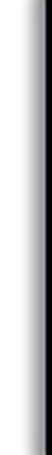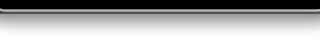Our passion is free but our hosting isn't. Support us creating more free games! Bubble Bazinga Highscores Mac Dashboard Widget Download - Java 7 version Mac Dashboard Widget Download - Java 6 version Java WebStart Version rastaduck.org Home |
How to solve "Blocked by security settings", "Missing Plug-in", "Inactive Plug-in" or other problems with Bubble Bazinga
How to play Bubble Bazinga
A lot of users reported that they have problems playing the game after an operating system or Java plugin update. Follow these instructions if the same happened to you.
Please download and install the newest version of the widget. (See "Mac Dashboard Widget Download" link above)
Then clear your Java cache as described on this page: https://it.uoregon.edu/faq/how-do-i-clear-my-java-cache
If it's still not working (even after rebooting your computer), you might need to update your Java Plugin.
Please have a look at these sites about Java Plugin installation and activation on the Mac:
https://java.com/en/download/help/enable_browser.xml
http://www.java.com/en/download/help/mac_install.xml
http://www.java.com/en/download/faq/java_mac.xml
Please download and install the newest version of the widget. (See "Mac Dashboard Widget Download" link above)
Then clear your Java cache as described on this page: https://it.uoregon.edu/faq/how-do-i-clear-my-java-cache
If it's still not working (even after rebooting your computer), you might need to update your Java Plugin.
Please have a look at these sites about Java Plugin installation and activation on the Mac:
https://java.com/en/download/help/enable_browser.xml
http://www.java.com/en/download/help/mac_install.xml
http://www.java.com/en/download/faq/java_mac.xml
How to play Bubble Bazinga
Ok, here are the instructions for all the people who actually read instructions:
Try to group bubbles with the same color together. Groups with three or more bubbles of the same color will disappear and your score will increase.
If you cannot form a group of at least three similar bubbles you will lose one of the grey bubbles in the bottom left corner.
As soon as you lost all of them, new bubbles will be inserted at the top and you will get five new grey bubbles.
When a bubble has no connection to the top row of bubbles anymore it will disappear, too. For these unconnected bubbles you get extra points.
If you manage to disconnect a large group of bubbles you will get an extra bonus of 10000 points!
And finally, if you are smart (and lucky) enough and you can get rid of all the bubbles your score will double!
Try to group bubbles with the same color together. Groups with three or more bubbles of the same color will disappear and your score will increase.
If you cannot form a group of at least three similar bubbles you will lose one of the grey bubbles in the bottom left corner.
As soon as you lost all of them, new bubbles will be inserted at the top and you will get five new grey bubbles.
When a bubble has no connection to the top row of bubbles anymore it will disappear, too. For these unconnected bubbles you get extra points.
If you manage to disconnect a large group of bubbles you will get an extra bonus of 10000 points!
And finally, if you are smart (and lucky) enough and you can get rid of all the bubbles your score will double!
Dashboard Widget install instructions
Mac OS X 10.4 Tiger or newer is required. If you're using Safari, click the download link. When the widget download is complete, Show Dashboard, click the Plus sign to display the
Widget Bar and click the widget's icon in the Widget Bar to open it. If you're using a browser other than Safari, click the download link. When the widget download is
complete, unarchive it and place it in /Library/Widgets/ in your home folder. Show Dashboard, click the Plus sign to display the Widget Bar and click the widget's icon in the Widget Bar to open it.